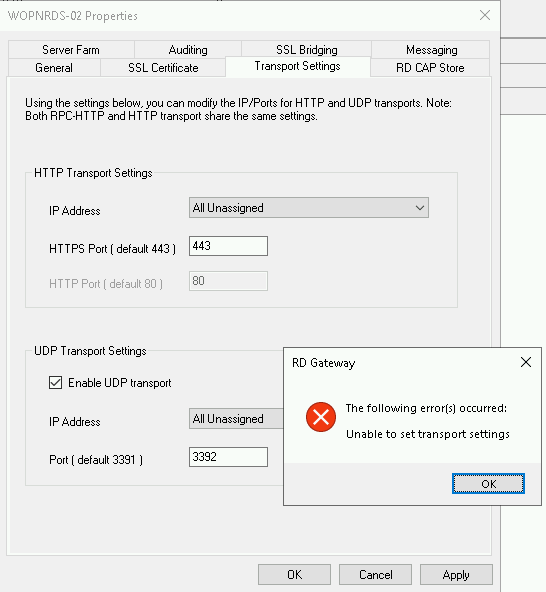microsoft:windows:2019:remotedesktopservices
Table of Contents
Microsoft - Windows - Server 2019 - Remote Desktop Services
Notes
RD Gateway Transport Settings not editable
When editing any settings on the TransPort Settings tab of the RD Gateway server properties you get a message saying “Unable to set transport settings”:
This seems to be an as of yet unfixed GUI bug: spiceworks - RD Gateway won't let me change HTTPS Port - Unable to set transport settings.
You will need to edit these settings directly in the registry.
Example to change the UDP port from 3391 to 3392:
- Open an elevated PowerShell prompt:
- View the current settings:
Get-Item "HKLM:\SOFTWARE\Microsoft\Windows NT\CurrentVersion\TerminalServerGateway\Config\Core"
- Output should look like:
Name Property ---- -------- Core AllowNewConnections : 1 CorpName : Microsoft HttpIPAddress : * HttpPort : 80 HttpsPort : 443 IsaSupported : 0 IsUdpEnabled : 1 MaxConnections : 4294967295 OnlyConsentCapableClients : 0 RAPStore : msxml://C:\Windows\System32\tsgateway\rap.xml UdpIPAddress : * UdpPort : 3391 RDGConfiguredKDCProxy : 1
- Change the UdpPort value to 3392:
Set-ItemProperty "HKLM:\SOFTWARE\Microsoft\Windows NT\CurrentVersion\TerminalServerGateway\Config\Core" -Name UdpPort -Value 3392
- Check the value of UdpPort:
Get-ItemProperty "HKLM:\SOFTWARE\Microsoft\Windows NT\CurrentVersion\TerminalServerGateway\Config\Core" -Name UdpPort
- Output should look like:
UdpPort : 3392 PSPath : Microsoft.PowerShell.Core\Registry::HKEY_LOCAL_MACHINE\SOFTWARE\Microsoft\Windows NT\CurrentVersion\Term inalServerGateway\Config\Core PSParentPath : Microsoft.PowerShell.Core\Registry::HKEY_LOCAL_MACHINE\SOFTWARE\Microsoft\Windows NT\CurrentVersion\Term inalServerGateway\Config PSChildName : Core PSDrive : HKLM
- Restart the RD Gateway service to apply the change in settings:
Restart-Service -DisplayName "Remote Desktop Gateway"
- Don't forget to change the port on the default Windows Firewall rule as well:
Set-NetFirewallRule -DisplayName "Remote Desktop Gateway UDP Listener" -LocalPort 3392
microsoft/windows/2019/remotedesktopservices.txt · Last modified: 2020/06/27 21:40 by bas